So many of us know (and love) Eye Candy, especially the Chrome! But did you know you can change the reflection maps? Most of the time, it's pretty easy to identify who has used this filter just by the shiny chrome effect with the office reflection in it...it's definitely the most popular! But, you can get alot of other cool effects just by using your own photos.
 To do this, open up your element in your program and go to your Eye Candy Chrome filter(I have Eye Candy Impact). Go to your Basic Tab up top:
To do this, open up your element in your program and go to your Eye Candy Chrome filter(I have Eye Candy Impact). Go to your Basic Tab up top: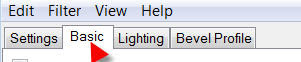
And then go to the bottom where you will see Manage Reflection Maps. Click this.
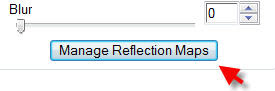 A small window will open up..click Import and search for a photo that you would like to use as your reflection map..for the frame above I used a photo of my front yard, with a pretty Japanese magnolia tree.
A small window will open up..click Import and search for a photo that you would like to use as your reflection map..for the frame above I used a photo of my front yard, with a pretty Japanese magnolia tree. Now find your photo in your image map list and select. Pretty cool, huh? Play around until you find something totally uniquely you!
Now find your photo in your image map list and select. Pretty cool, huh? Play around until you find something totally uniquely you!

4 comments:
Thanks Helly! This is awesome!
WOnderful! Thanks so much!!
You're so welcome!!!
xoxo
I am so wanting to find the older kit Promise me... Can you tell me where I can buy it...?????
Post a Comment